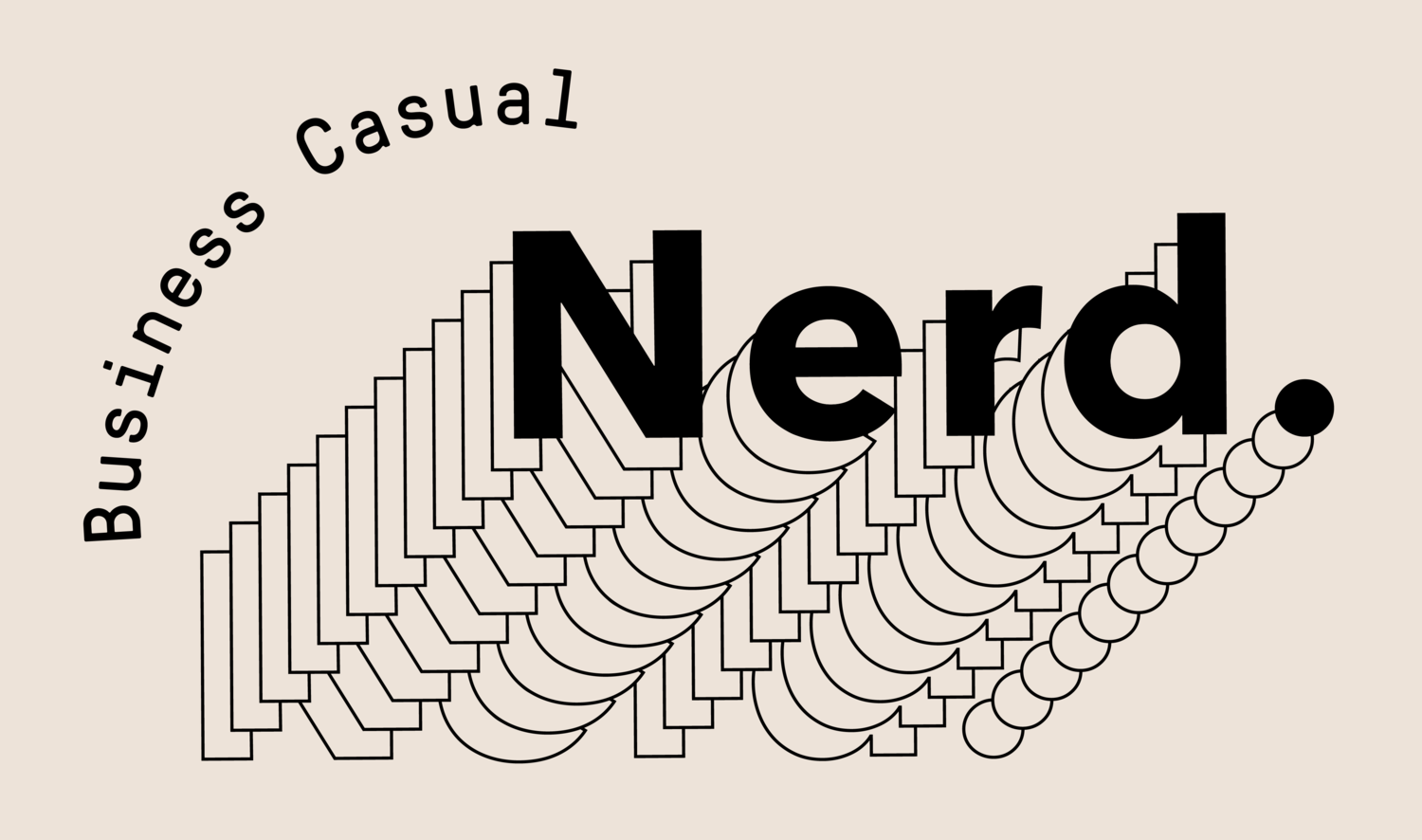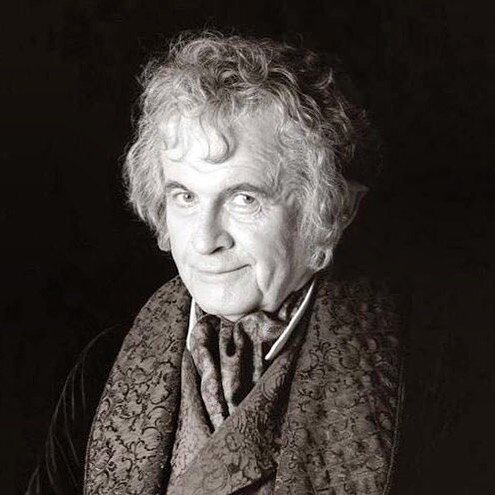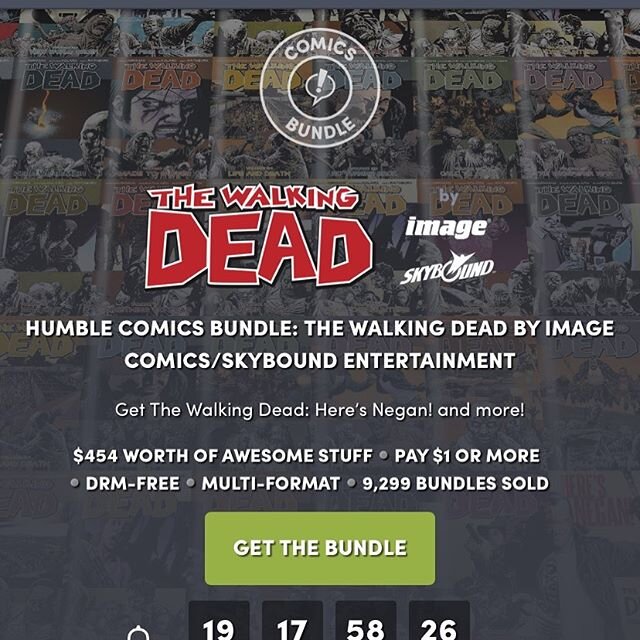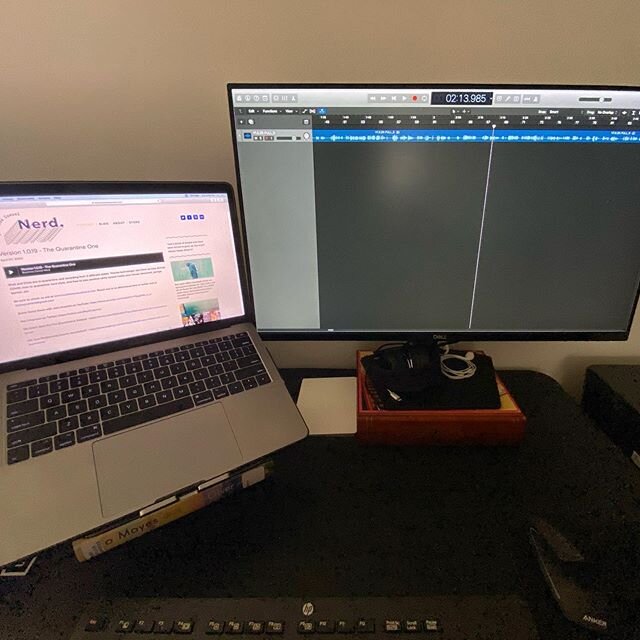How We Make Those Sweet, Sweet Recordings
/Hey everybody!
Brad here. Since we get so many questions about how we make our awesome podcast episodes (just let me have this delusion, ok?), I thought I’d write a little bit about how we’re currently recording. It’s not a complex setup and it will most likely change in the future, but for now it’s what we do. Being a family nerd and soon-to-be family nerd with adult bills and such, we needed to keep both our setup and process flexible and expandable, yet also affordable.
PREP
Our pre-recording process is typically the same every week, and allows us to keep things a little more spontaneous. We create a shared outline that we work on throughout the week, filling out our regular segments with topics we came up with after the last recording. Some of the ideas come from our warped little minds, and others come from readers and listeners, like you. Yes, you. You’re here, you’re reading this, and you’re now one of us. Sorry. The ideas that aren’t used get put in a running list of topics that either we don’t get to, didn’t fit the programming yet, or are just too damn weird. Even we have filters on what not to talk about in public without gratuitous amounts of bourbon. But hey, they may still turn up on an episode one day - I do have lots of bourbon.
We typically just come up with the topics, and not a lot of detail. In order to keep it more conversational, spontaneous, and “rabbit-hole”-ish, we don’t tell each other very much. When we have a top-whatever list, we might let each other know our choices, but not the explanation as to why. Sometimes we don’t even go that far. Any “research” we do is usually kept to ourselves until the time of recording. It makes recording much more fun, and we can hopefully reach an end result resembling the long-lost “bar discussion”.
GETTING DOWN TO BUSINESS... CASUAL NERD STYLE.
We run a two-mic setup, unless we have a guest with us. Chris prefers his Amazon mini-condenser mic, while I use one of two Blue Snowballs, depending on the room we’re recording in. The main one has a 3-way switch on the back to change the pick-up pattern, so it’s a little easier to cut out the room noise. When we have a guest we have another Snowball to pick up a couple people at once. Having access to large rooms is pretty convenient at times when we don’t want to work on cancelling out echo in post.
Our original plan was to both use the Amazon mics. However, due to Apple’s odd handling of USB devices, two devices with the same hardware identifier can’t be used at the same time. It works on Windows… it works on Linux… it just doesn’t work on macOS. Why not look at the addresses on the bus and differentiate the devices? Who knows. Perhaps one day we can get Matthew on the show to give a deep-level hardware/OS explanation. Or maybe he’ll keep saying he doesn’t want to speak to the masses and just hang out in the background. It’s his prerogative.
It’s finally time for recording. Chris heard on other podcasts he listened to about the majestic glory of Audio Hijack. We tried it, we loved it, so we use it. It does a great job of isolating each input, including application audio, and lets us EQ, control volume, or add effects to each piece independently of the others. All without having to drop our fairly minimal, hard earned money on a fancy-ass multitrack mixer… yet. Hey, a nerd can dream… I generally don’t do too much to the incoming audio though, as to reduce the processing and make sure we don’t get any lags or breaks in the sound. Any issues we do have (echo, room noise, Brad’s awkward congested mouth-breathing) just gets handled in post. It’s not perfect, but neither are we.
POST-PRODUCTION
So we have our voices in these giant files. Now what? Well, now we try to play nice with an app called Audacity. It’s bare-bones, but also not, which is why I like it so much. Where other editors try to do things for you, Audacity doesn’t do anything it’s not told to do. So, if something goes wrong, it’s my own fault. <cue Preds goalie chant> It’s just me, a lot of waveforms, and a cramped hand from keyboard shortcuts - just the way I like it.
Our editing comes down to some pretty basic stuff - cut, silence, fade in/out, envelope, and time shift. First, I import all the tracks, put them in order, and then place label tracks between our main vocals, the audio clips, and our “cutting floor.” The label tracks are use create separate sync-locked sections. That way if I cut out a section of my audio it cuts the same area out of Chris’ audio, but the label track keeps it from moving our audio tracks all over the place - like when we had that nice background fireplace during the Holiday Extravaganza. It keeps it all aligned and happy so it doesn’t have to be manually synced every time something is moved. I then normalize the audio to bring it all to the same level, which is probably as much of a “plug-in” that we use at the moment. After that, it’s just cutting what we don’t want (Chris has a lot of “uh” and I have a lot of “yeah”) and silencing out sections of room noise. Fading in and out around the cuts keeps it sounding seamless to you, I hope.
Our most recent episode in Forecast
Once I send Chris the edited final master file (the Golden Master, if you like), he loads it into Apple’s Logic Pro X and places the chapter markers into the file. I know, I know… “Why don’t you just use Logic in the first place?” Because we don’t - that’s why. For what our editing needs are, it’s a little much, and as I said earlier, I don’t want it making decisions for me. However, since Audacity doesn’t correctly handle converting the labels into chapter markers (yet, fingers crossed), we have to pull out the big guns. Chris listens in real time and marks out our sections (movies, music, etc.) or any top-notch exclamations of nerdiness. He then exports the file one last time and places it into Forecast, an app that finalizes everything for podcast publishing.
SHARING WITH THE WORLD
We use Squarespace to host our site and podcast, which you may know by now seeing as you’re reading this and all, and it is so easy to use. This is our third version of the site after fine-tuning, and it’s by far the most manageable. We upload the final mp3 podcast file to Squarespace and they are responsible for linking it to Apple and the other podcast services. If we’re not on your favorite service, let us know and we’ll see what we can do. We use Blubrry for podcast analytics so we can track listeners, average length listened, etc. and make sure we’re spreading to the masses. The data helps us figure out what we need to change to ensure we’re bring you content that is both interesting and entertaining.
Once it’s up, we tell the world through our Twitter account, which you can find at @bizcasualnerd, on this site businesscasualnerd.com, and through our personal accounts on whatever platform we feel like. Have any comments or questions about this process or anything else? Hit us up! Until later, see ya’.